- Hexagone 6
- Bracket
- Match de poules
Groupe 11h30 13h00 15h30 A HER6S 0-7 QtGANG
ENCE Esport 7-2 Ghost ArmyGhost Army 7-0 HER6S
QtGANG 1-7 ENCE EsportENCE Esport 7-1 HER6S
QtGANG 2-7 Ghost ArmyB Vaporia 1-7 Jupitar Esport
Les Plongeurs 2-7 Ratz In Pyjamas 2.0Ratz In Pyjamas 2.0 7-0 Vaporia
Jupitar Esport 7-2 Les PlongeursLes Plongeurs 8-7 Vaporia
Jupitar Esport 4-7 Ratz In Pyjamas 2.0C NeedOne 7-8 5 STARZ
No Problemo 7-2 SoulsheartSoulsheart 7-3 NeedOne
5 STARZ 8-7 No ProblemoNo Problemo 7-4 NeedOne
5 STARZ 7-5 SoulsheartD First Rounded 7-1 Devil Esport
Owned Esport 7-2 SFAM EsportSFAM Esport 0-7 First Rounded
Devil Esport 1-7 Owned EsportOwned Esport 8-6 First Rounded
Devil Esport 5-7 SFAM EsportE BaitMS Esport 2-7 Team VIP
Hexagamerz 2-7 Ps5 GoatPs5 Goat 8-7 BaitMS Esport
Team VIP 7-2 HexagamerzHexagamerz 7-5 BaitMS Esport
Team VIP 8-7 Ps5 GoatLes matchs en gras seront ceux qui joueront sur scène.
Vous serez averti par les admins si votre match est observé.
- What is Hexagone 6?
L’Hexagone Six est la compétition de référence des meilleures équipes francophones ! 20 équipes s’affronteront les 1 et 2 Mars 2025, en plein cœur de Paris, pour tenter de remporter le cashprize participatif et devenir… Champion de L’HEXAGONE !
SIGN UP
- HEXAGONE 6: PRACTICAL INFORMATION
- How many tickets are left?
Very few left, so hurry up!
Tickets for Hexagone 6 can be purchased through Espot's official ticketing platform. Online payment is only available via credit card.
- Where will the event take place?
The Hexagone Six will take place on March 1st and 2nd, 2025, at Espot Paris (150 Rue Rivoli, 75001 Paris).
Public transportation

: Louvre – Rivoli
: Châtelet – Les Halles
- Where will important information be shared?
All important information for the smooth running of Hexagone Six 2025 will be communicated on the official competition Discord. Click here to join
- When will the event take place?
Hexagone Six will take place from Saturday, March 1st to Sunday, March 2nd.
Opening hours
Public opening hours
- Saturday - 9am to 9pm
- Sunday - 8am to 7pm
Players opening hours
- Saturday – 8am to 9pm (Matches start at 11:30am)
- Sunday - 8am to 7pm (Matches start at 9:30am)
Schedule
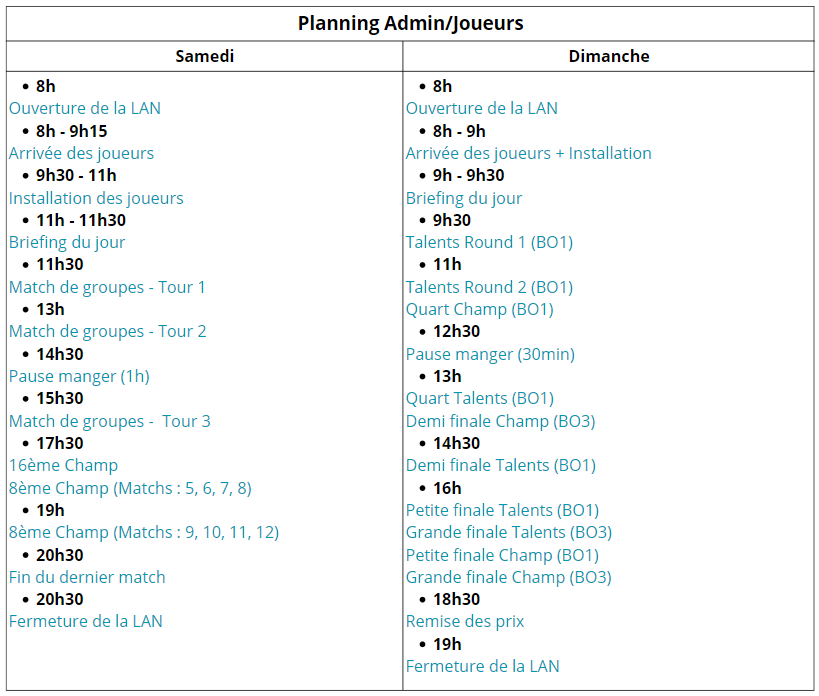
- What to do when arriving at the Espot?
You must check in at thereception between 8:00 AM and 9:00 AM with your invoice and thefull team for the players.
Upon receiving your wristbands, you can settle into your designated spots, which will be assigned by the Admins.
- What are the available prices?
- "Pro" Ticket – €400
Your team (5 players) is participating in Hexagone 6 (coach not included). The setup is provided (240Hz monitor, PC, chair), you only need to bring your peripherals (keyboard, mouse, headset).
Limited to NINETEEN (19) teams. - "VIP" Ticket – €500
Your team (5 players) is participating in Hexagone 6 while enjoying a unique experience: an isolated environment, a comfortable lounge, ultra-high-performance PCs, and no PC rotation with other players (coach not included).
Limited to ONE(1) team. - "Spectateur" Ticket – €30
Allows you to attend both (2) days of competition (Saturday + Sunday) from the arena (Mainstage) or the ground floor with the giant screen. - "Staff / Coach" Ticket – €30
It will allow your team's coach to accompany you throughout the 2 days in the gaming zone. The team must contact an admin AFTER AFTER purchasing the tickets to add an extra spot for the coach.
Limited to TWO (2) per team.
⚠️ Disclaimer ⚠️
- Tickets are non-refundable but can be freely resold or exchanged.
L’achat des places pour l’Hexagone Six 2025 s’effectue via la Espot's official ticketing platform. Online payment is only available via credit card.
- "Pro" Ticket – €400
- Is there an official store?
- HEXAGONE 6: PLAYERS
- From what age can I participate?
There is no age limit to participate in the LAN.
HOWEVER, all underage participants must have parental authorization..
To learn more about the legal aspects regarding the age of participants in esports competitions, click here !
- What time do I play?
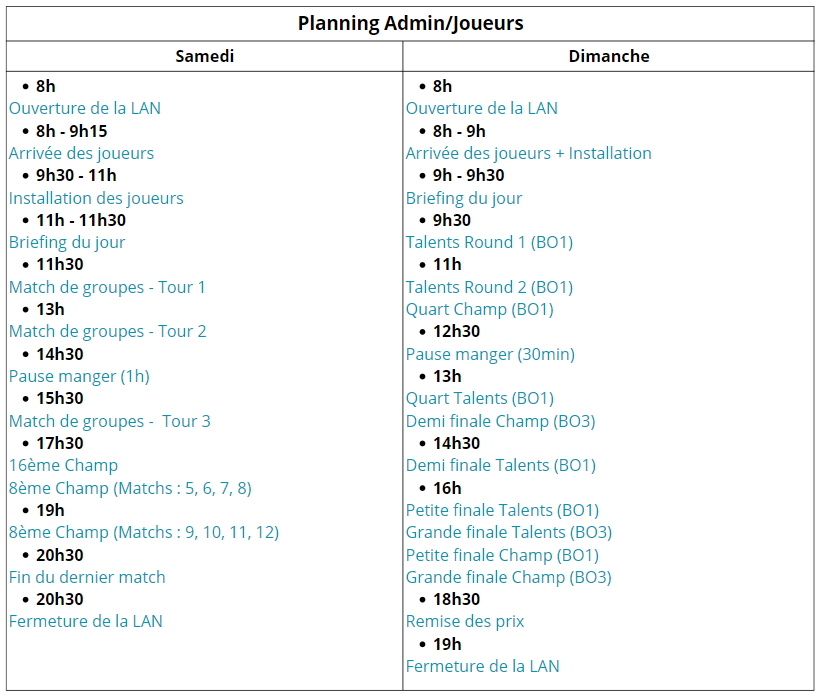
- How can I purchase a "Staff / Coach" ticket?
AFTER purchasing your Ticket, you must join the official Discord server and open a ticket to create your team’s channel (this is where you will communicate with the admins).
You can then request the link to purchase the "Staff / Coach" ticket. These are limited to 2 per team and grant access to the Gaming Zone.
⚠️ Disclaimer ⚠️
- These "Staff / Coach" tickets are NOT "Spectator" tickets and do not grant access to the stands. They only allow access to the Gaming Zone.
- Is it possible to stream your POV during the LAN?
No, the infrastructure in place does not allow players to stream their POV during Hexagone Six 2025.
The official WebTV of the event will be: https://www.twitch.tv/sixquatre
- I don't have a ticket receipt, what should I do?
That's normal.
You will need to present yourself and your team in FULL, with your invoice received by email.
- Can we change a player before the D-day?
You have until February 23 to confirm your team, which will then be final!
- Can I install personal software on Espot's PCs?
NO, you will not be able to install ANY software or plug in ANY USB drives
⚠️ Disclaimer ⚠️
Here is the list of software available on the PCs, and it will not be possible to modify it. :
– Ubisoft Connect
– Steam
– Discord
– TeamSpeak
– Logitech G Hub - Can I play on the Steam version of R6?
YES, each PC will have both the Steam and Ubisoft Connect versions of the game.
- Can I participate if I’m Belgian? Swiss? ...
Hexagone Six is open to everyone, regardless of nationality.
It is important to note that the LAN, stream, and communication... will only be conducted in French.
- What should I bring?
Tout le matériel nécessaire est fourni par l’Espot.
Cependant vous pouvez BRING your own peripherals (keyboard, mouse, mousepad, and headset).
⚠️ Disclaimer ⚠️
Here is the list of software available on the PCs, and it will not be possible to modify it :
– Ubisoft Connect
– Steam
– Discord
– TeamSpeak
– Logitech G Hub - What is the communication system with my team during the tournament?
During the LAN, you are free to use Discord or TeamSpeak.
For the matches on stage, Espot has its own communication system and can provide a microphone for the manager/coach.
- Which teams are participating?
Participants BaitMS Esport Elder, Fire, BMS, Ap4k, Frxzn NeedONE Wyriaxxx, Geannnt, Suw, Saugronu, K4idju Owned Esport Bal0ux, Mashh, Heaven, Howwxii, Kxrnaj PS5 Goat SSunk, Mehdy, Shisui, Gxldiess, Yasukee Vaporia Esport Tang0, Sopra, Kalming., E3nzOoo, Ayow Devil Esport SHANZYsan, Max, Greedy, Lint, RenShii Ghost Army Tomsjdo, Sxnzo, Charly, Klaynn, Yoshiro ENCE Esport Elemzje, Ra1koss, Nayqo, SkyZs, AzoXx qtGANG Nolf, yMk, Neoz, Prax, Kixy Les Plongeurs Pumba., Syyyon, Kingcrab-., Looxay., Flyyyte. Ratz in Pyjamas 2.0 Bliz, Blaz, Marteau., Lnkoo, Likefac Hexagamerz Theoxis, Rafi, Hopy, Lords, Paco 5 STARZ KaRss, skMz, Cry–, PlipYy, Antrox HER6S Nano, Leguiz, Alro, Zago, Galoupo First rounded PingWIN, Ben, MTray, Sograna, BlaZy JUPITAR ESPORT Feno, Altroox, Skyz, Alexrico, Sifra Soul’s Heart Sneaky, MrEaster, Jensz, Lars, GravenV Team VIP Bultan, Tiatmo, DSS6, Mxteen, Levvy SFAM esport SnYkZ, ani, MLKH, Vorone, R9F No problemo Archery, Crynoo, Mwaaka, wzheka., T1nka Mis à jour le 19/02/2025 à 15h30
- HEXAGONE 6: SPECTATORS
- I am a spectator, where can I contact other spectators to find carpooling, accommodation, etc.?
The Discord server is available for both players and spectators. Through it, you can, for example, find carpooling options.
- Is the "Spectator" ticket for both days?
Yes, the "Spectator" ticket gives you a reserved seat in the stands for both days of the LAN (March 1st and 2nd, 2025).
- HEXAGONE 6: THE CASH PRIZE
- Cash Prize of Hexagone 6: Le coffre
0€ or... 10,000€? The prize pool ofHEXAGONE SIX 2025 will be 100%(*) collected via a unique crowdfunding system, multi-stream and multi-platform: Le COFFRE
From the announcement of the LAN until the Grand Finale of the event: Each participant (players, casters, coaches, spectators...) can join the community effort to try to reach the maximum of 10,000€ set by Ubisoft
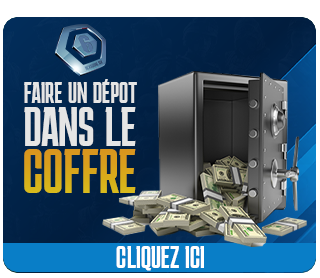
We can only encourage the participants of the event (players, coaches, spectators) to help us reach the maximum prize pool imposed by Ubisoft: 10,000€.
If the cash prize exceeds 10,000€, the additional amount would be used to cover SA Prod's expenses.
(*) Transaction fees will be deducted from the winnings (https://www.salty-academy.com/en/faq/#hfaq-post-1283)
- Can I use "Le coffre" on my stream?
Streamers who wish to support the project can do so by using the pack below, as they see fit:
STREAMER PACK Email PayPal [email protected] Bouton / Panel Twitch banner-don-twitch.png pannel-cashprize.png Wording Exemple 🔒💰Le Coffre ? C’est le cashprice de l’HEXAGONE 6 ! Soutenez les joueurs en faisant un don !🏦 Emote Exemple : Le coffre six4LECOFFRE Emote Exemple : Hexagone6 six4HEXA Widget : Barre donation https://streamelements.com/overlay/659b2c52a151ffe52d856c52/ENjmhUaSJ0X8cRmClP4oAVJWSOVDI9eB7vK24Lp1q9ufH82v Widget : Alerte https://widgets.streamelements.com/host/63b547713f8028aa3fcb0d47/65e682b2-8e03-4ec4-9811-432647b20337/ENjmhUaSJ0X8cRmClP4oAVJWSOVDI9eB7vK24Lp1q9ufH82v Page / URL direct https://tinyurl.com/le-coffre Liste des dons et progression en direct
https://tinyurl.com/le-coffrehttps://docs.google.com/spreadsheets/d/1N2qSPuzwHdBrKPNHGC-EFdJrEkxaKFoJuKpvBrXAXTw - What is the distribution of the CashPrize?
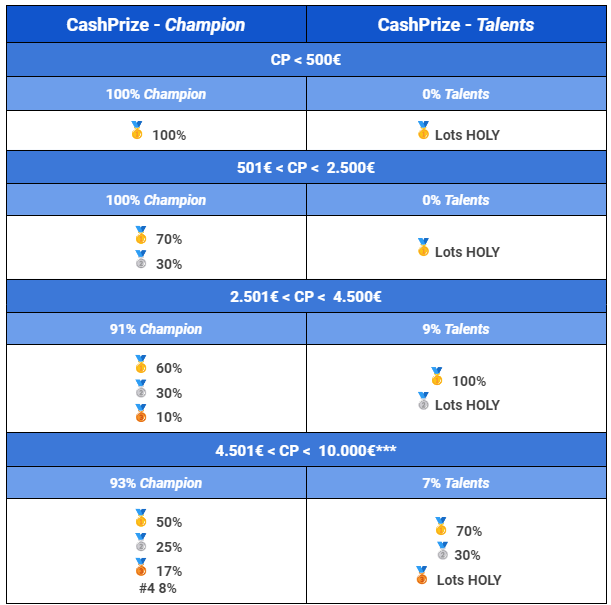
Attention les montants données ci-dessous n’inclus pas les différents frais de Streamelements et Paypal (Plus d’infos : here)
- What are the fees for donations?
The payment fees that apply to transactions are:
Payment method Processing fees % of the transaction value Fixed transaction fees (USD) Cartes de débit/crédit 2.8% 0.28 Paypal 2.9% 0,30 Sofort/Klarna 2.8% 0.28 Giropay 2.8% 0.28 PaySafeCard 18% 0.2 iDEAL 2.8% 0.28 EPS 2.8% 0.28 DOTPAY 2.8% 0.5 You can find all the fees in the Terms and Conditions of StreamElements..
No money is withheld from the cash prize by Salty Academy or its partners.
- HEXAGONE 6: THE RULES
- Where can I find the full tournament rules?
You can find the tournament rules in French below:
To read the rules in English: Click here
- What is the format of the LAN?
Group Stages
Il y a 5 poules de 4 équipes, chaque équipe jouera donc 3 matchs en Bo1.
The points distribution for the ranking during this group stage will be as follows:
– A win without overtime earns three (3) points.
– A win with overtime earns two (2) points
– A loss with overtime earns one (1) point.
– A loss without overtime earns zero (0) points.Bracket
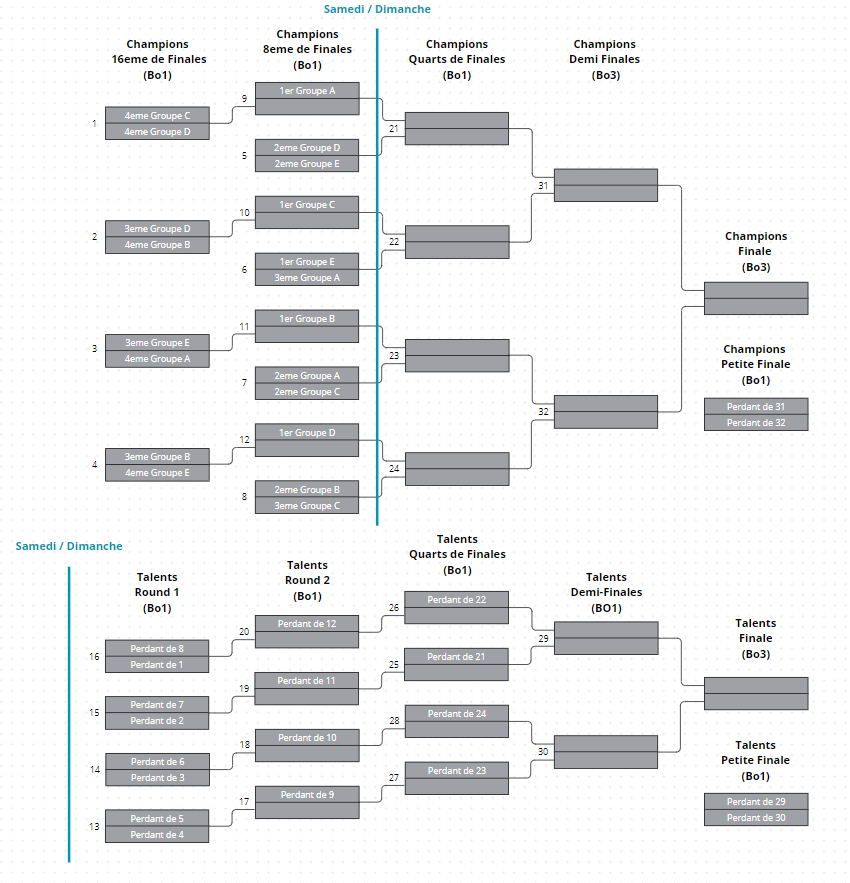
- HEXAGONE 6: THE PLACE (Espot - Paris)
- How to eat?
The Espot is located in the heart of Paris, and you will have no trouble finding nearby places to eat.
⚠️ Disclaimer ⚠️
Espot requires that food purchased outside must be consumed outside! (including snacks...)
Do you want to eat on-site? Do you want to have time during the breaks?
The Espot now has a food court. Find the menu right here. - Can we sleep on-site?
- What are the components of the on-site PCs?
Gaming Area
CPU : INTEL CORE I5
RAM : 16go DDr4
GPU : RTX 3070
Monitor : iiyama GB 2590HSU 240hz 0,4ms
Keyboard : Logitech G512 Carbon IGX BROWN
Mouse : Logitech G203/G502
Headset : Logitech G432Arena
CPU : INTEL CORE I7 14700KF
RAM : 32go DDr4
GPU : RTX 4080 SUPER
Monitor : BENQ 240Hz
Keyboard : Logitech G-Pro
Mouse : Logitech G-Pro
Headset : Beyerdynamic MMX 3G2VIP Area
CPU : INTEL CORE I9 11900K
RAM : 16go DDr4
GPU : RTX 3080
Monitor : BENQ 240Hz
Keyboard : Logitech Pro X
Mouse : Logitech Pro X
Headset : Logitech Pro X


